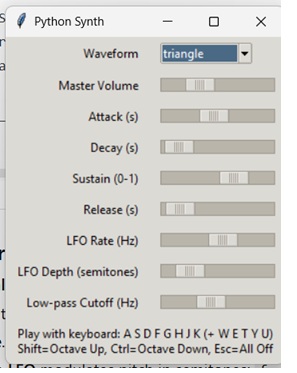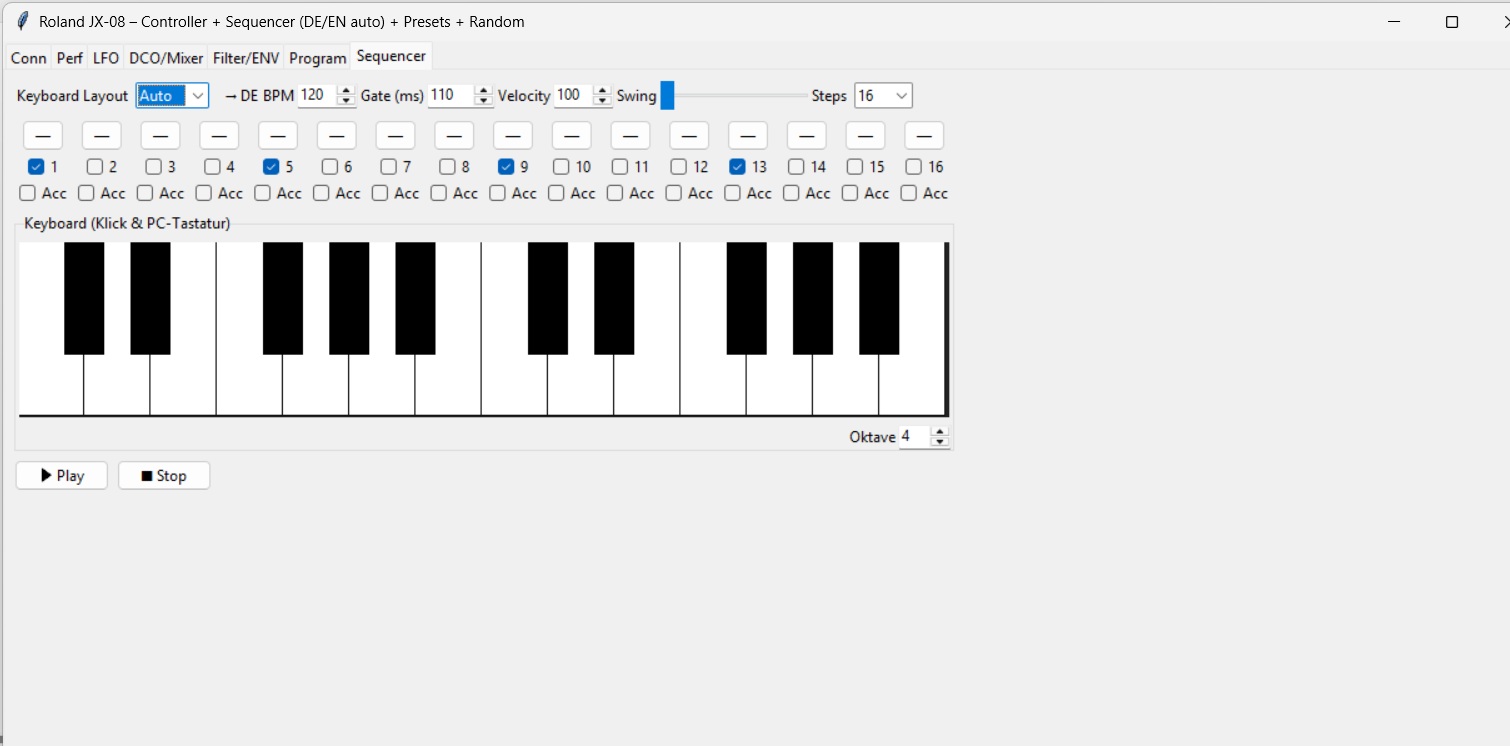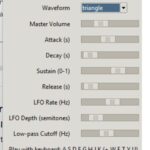Now Reading: Advanced Python Synthesizer
1
-
01
Advanced Python Synthesizer
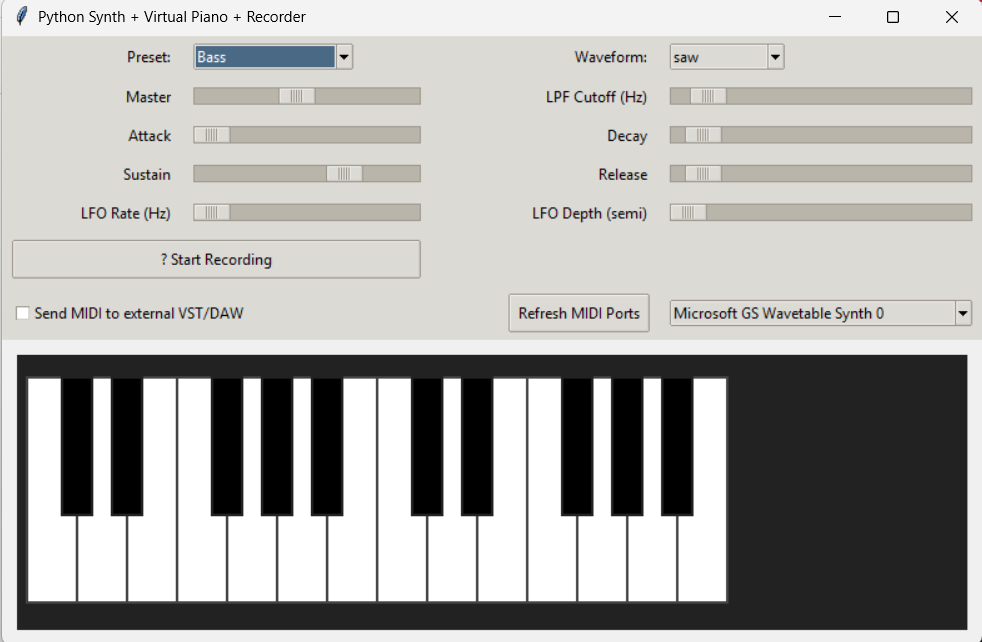
Advanced Python Synthesizer
Virtual piano (clickable) drawn on a Tkinter Canvas
Wave recorder (save to WAV) — records the synth’s mixed output
Presets: Soft Pad, Chiptune Lead, Bass
The earlier features: waveforms, polyphony, ADSR, LFO vibrato, low-pass filter, master volume
VST support (practical path) via MIDI-out to an external VST (DAW or Carla) using mido + python-rtmidi (details below)
Requirements
pip install sounddevice numpy soundfile mido python-rtmidi
Linux might need:
sudo apt-get install portaudio19-dev
Windows may need MSVC Redistributable.
How the new bits work
- Virtual piano: draws white/black keys on a
Canvas, maps each rectangle to a MIDI note, and handles mouse down/drag/up to triggernote_on/note_off(with visual pressed-state). - Recorder: the synth’s audio callback calls
capture_cb(buf); a backgroundRecorderwrites those float32 blocks to a WAV file (16-bit) using soundfile. - Presets: a dict of parameter sets (waveform, ADSR, LFO, cutoff, master_gain). Selecting a preset updates the synth live.
- MIDI-out to VST: enable the checkbox, pick a MIDI output port (e.g., “loopMIDI Port” on Windows, “IAC Driver” on macOS, or a Carla/DAW virtual input). The app sends
note_on/note_offto your VSTi while muting internal audio notes (so you hear the plugin instead).
About “VST support” in Python (important reality check)
- Hosting VST/VST3 plugins directly inside Python isn’t practical with pure Python today (it requires the Steinberg VST3 SDK and a C++ host like JUCE, plus bindings).
- The most reliable Python route is what we implemented: send MIDI to a VST host (DAW, Carla, Cantabile, MainStage, etc.). That gives you the same musical result with a clean, Pythonic control surface.
- If you truly need an embedded plugin host, consider:
- Writing a minimal JUCE app (C++) and exposing a socket/OSC/HTTP control API to Python, or
- Using Carla as an external plugin host (it has OSC; Python can control parameters/presets via python-osc), or
- Building pybind11 bindings around a lightweight C++ VST host (advanced).
Previous Post
Next Post
Loading Next Post...